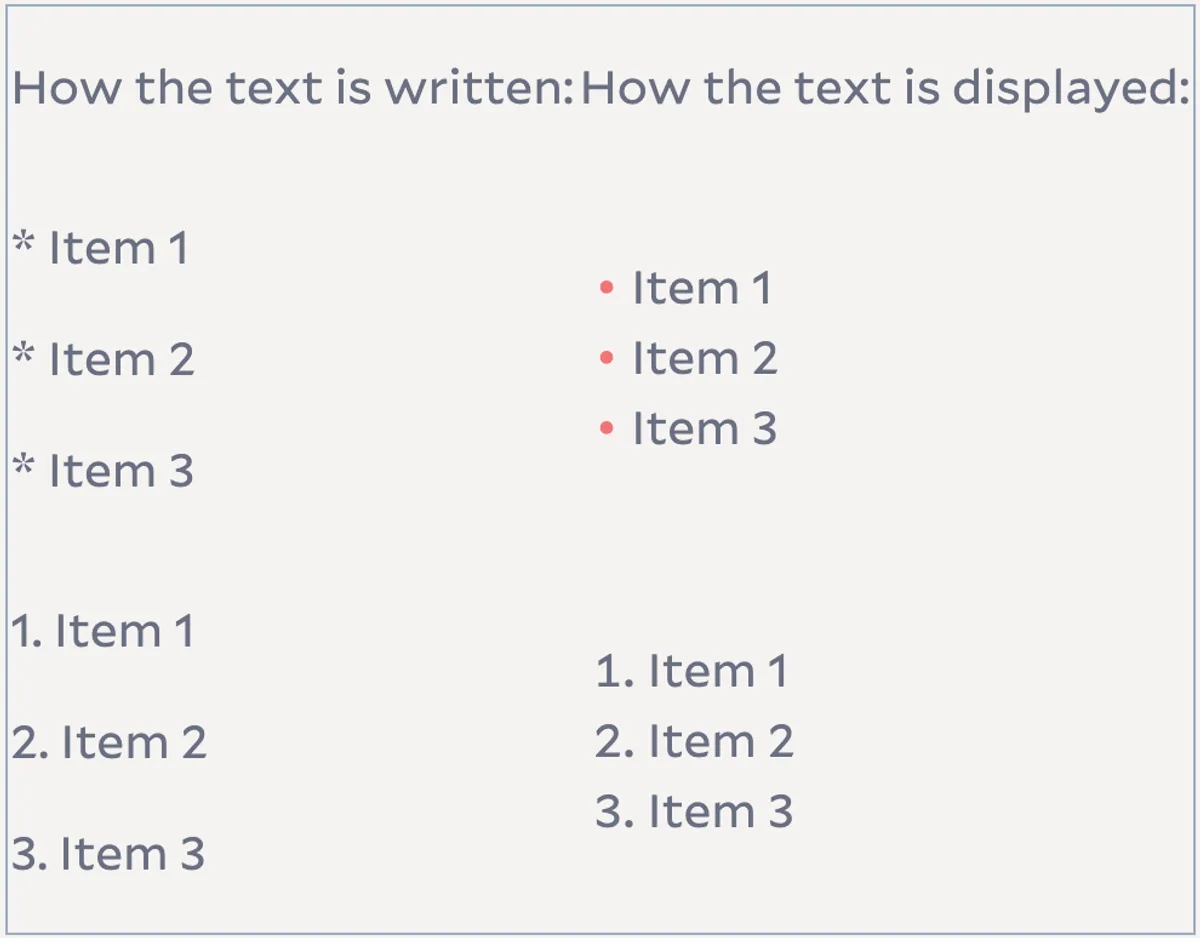What is Markdown and how can I use it in StudyTeam?
By OneStudyTeam Customer Support Team
Markdown is a lightweight and easy-to-use way to format text when writing on the web. This formatting includes adding bolding, italics, headers, and images.
Currently, there are two places in StudyTeam you can use Markdown formatting:
- When creating a note for a patient in a trial
- When editing the Trial Information, accessed wherever you see the icon.
Markdown works by adding symbols before and after sections of text, then once the text is saved the formatting will be displayed. For example, adding two asterisks before and after text will bold it the enclosed text.
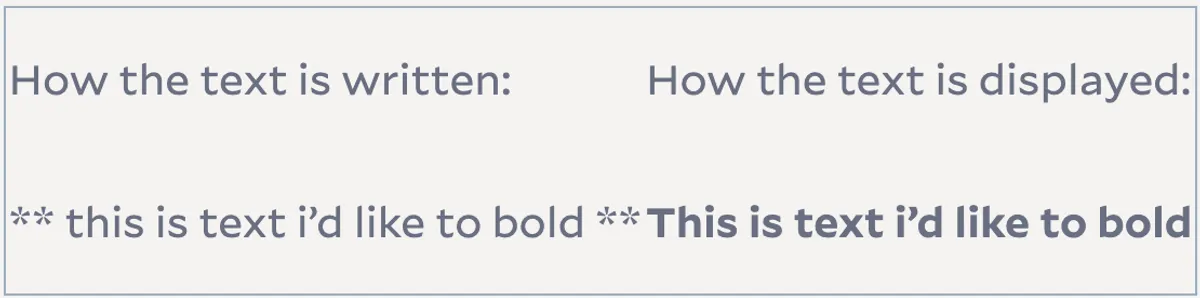
The most popular markdown symbols are # for headings, ** for bold, and __ for italics. Below are examples of ways to use markdown syntax to create formatted text.
Headers
By using a varying number of the # symbol, you will create different size text.
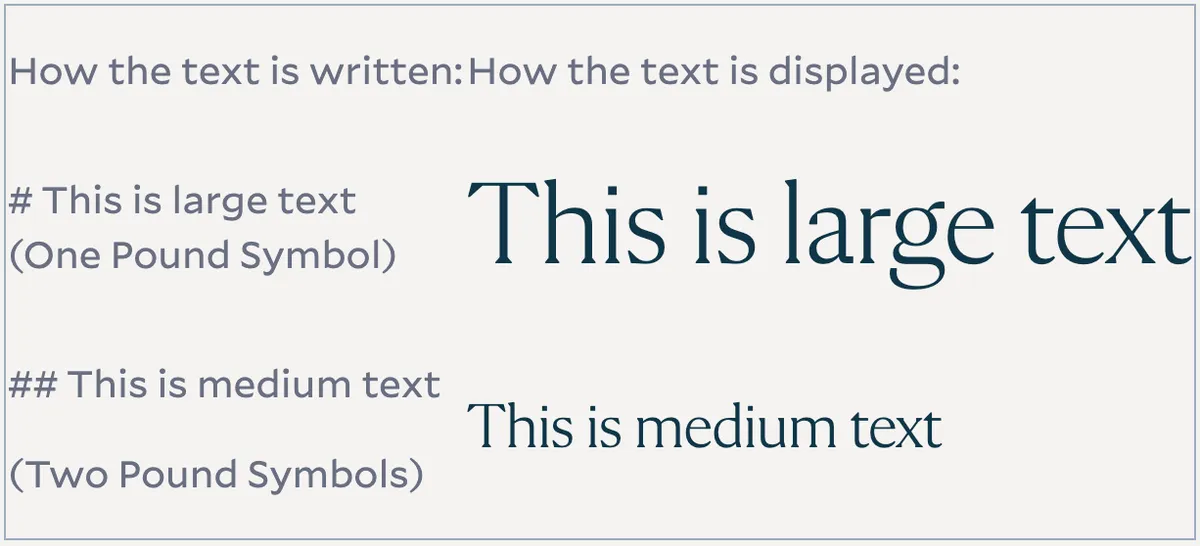
Emphasis
By using various symbols you can add emphasis formatting
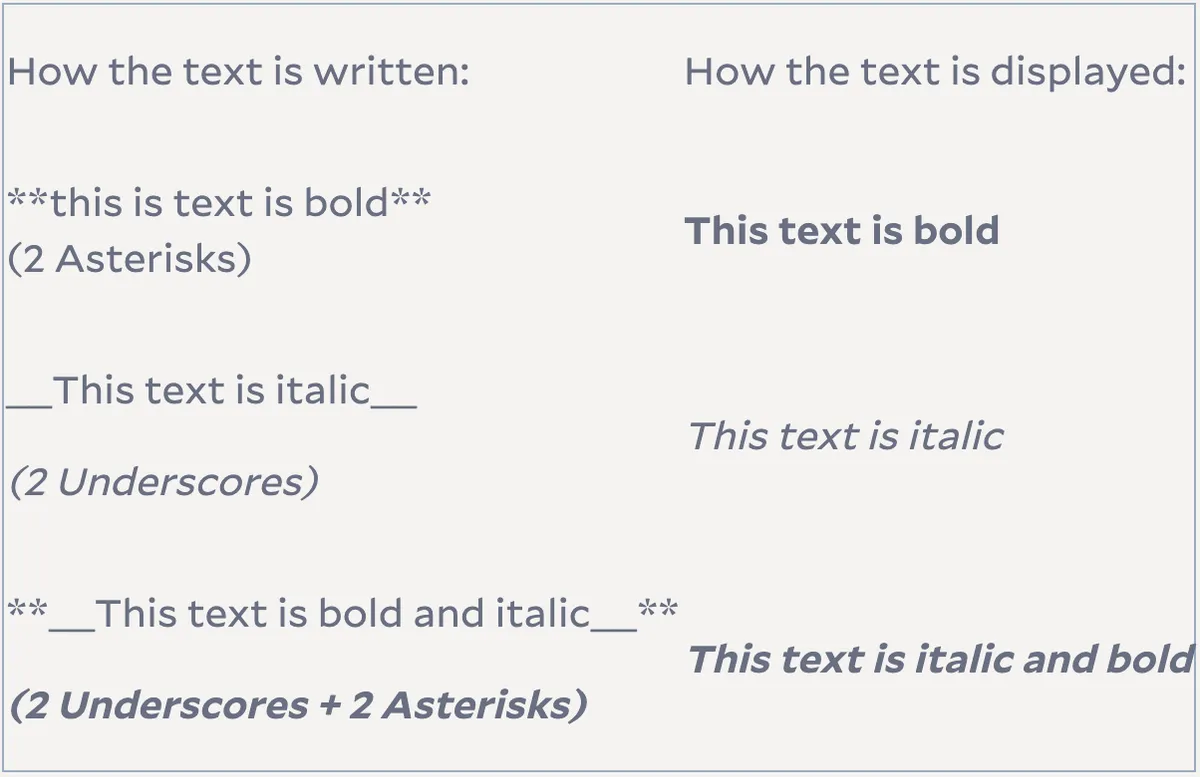
Lists
At times you may want a list to be organized by bullets, other times by number. Below gives you two examples of how you may organize your lists. You can also use the - symbol to create list.